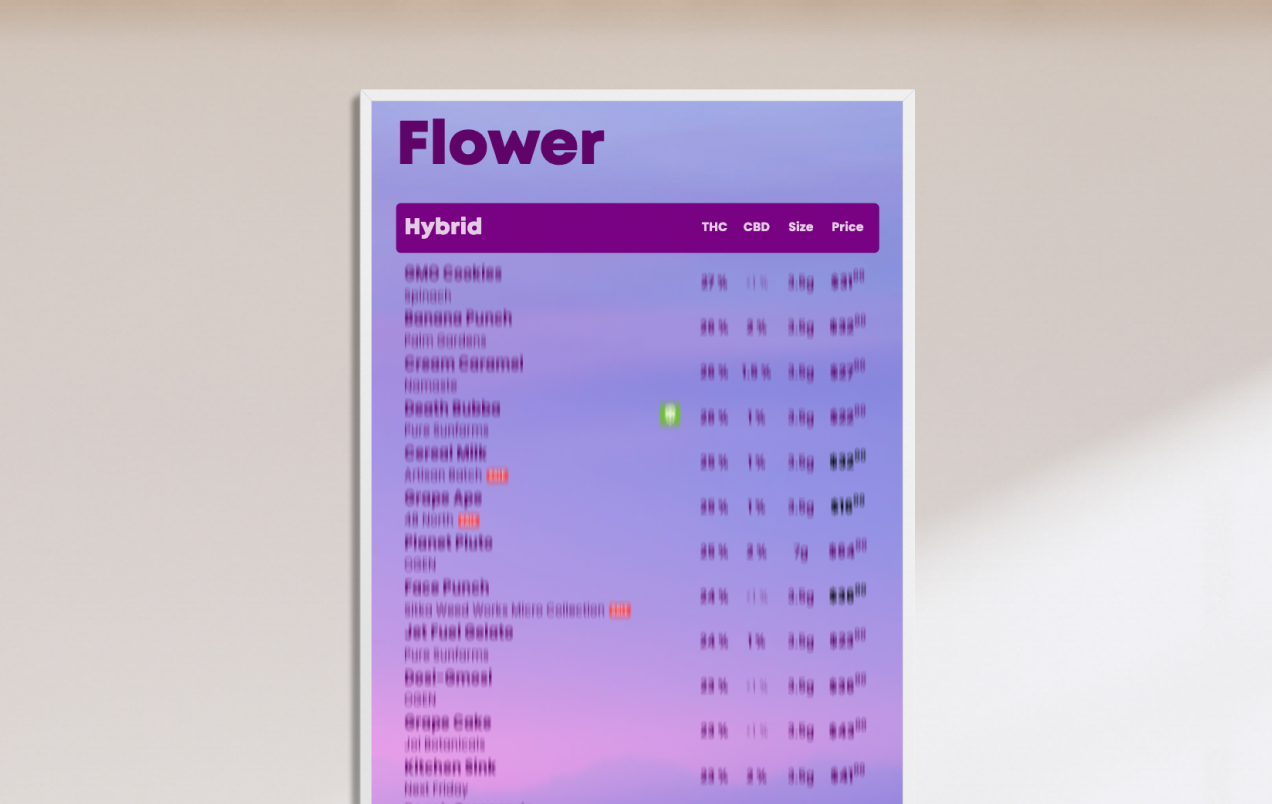Is the Font Size Too Small on Your Dispensary Menu?
Are your cannabis customers making these faces while scanning your dispensary menus?
Here at BudSense, we make selling weed easy for cannabis dispensaries.
This also means we make buying weed easy for your cannabis customers who enter your dispensary.
This is why we want to help you, as a cannabis retailer, best merchandise your cannabis products to create an amazing customer experience. We want to help make your dispensary menus as comprehensible and readable as possible.
If your cannabis customers are making these faces ⬆️ when scanning your dispensary menus you may want to consider changing the text font size on your cannabis menus.
How big should the font be on my cannabis menu?
No menu should require a magnifying glass to view the cannabis products listed or look like the last level of an eye exam. With BudSense, you have the ability to adjust and customize the font size on your dispensary menus so your menus are easy to read.
If the reason for you adjusting your font size is so you can merchandise all your products, you may want to consider some other solutions to show more SKUs that make your menus easy to read.
Jeff, Manager at Farmer Jane Cannabis Co. says they like to keep their dispensary menu font size large. Here’s how that impacts their customers.
“I had a google review a while ago from someone who was really pleased with how contrasting the menu was and how easy it was to read because they had some visual deficiency. The Google Review said, “I love that this place has their product lists on big screens so I can see everything clearly despite my visual impairment.”. People often say Farmer Jane’s menus are so simple and easy to read.”
How to make my cannabis menus scroll?
One way to show more products on your cannabis menu is to use the Scrolling Menu Feature on BudSense. This will allow you to fit all your cannabis products on your dispensary menu while displaying them at a font size that is readable.
While using the Scrolling Menu Feature, you’ll want to be careful about managing the scrolling speed of the menu. If the menu is scrolling too fast, it may be distracting and hard to read for your cannabis customers.
How to show more products on my cannabis menus?
Another option for displaying more product inventory is having print menus in your store.
With print menus, you’re not limited to a certain number of products you can show. You can print as many menus for as many categories with as much or as little information as you wish. For cannabis shops looking to push the upper limits of cannabis products, paper menus, or at least a combination of digital and paper make for a great customer experience.
Where should I put my cannabis menu?
Put yourself in your cannabis customer’s shoes.
Where would your customer most likely be standing when scanning your cannabis menus?
If you can’t read the product listed on the menu or the product’s information from the spot you are standing in, you may want to consider moving the location of the TV to a more readable location. Rather than changing the font size on your menus, you could just bring the TVs closer to the ideal spot a person would be scanning the menu.
As a cannabis retailer, aside from selling weed, your goal should be to create an amazing customer experience. You want your customers to feel happy and satisfied leaving your store so they will want to come back. We know creating an optimal customer experience is no easy feat, which is why we’re here to help you best merchandise cannabis so you can sell more weed.
If you’d like some help configuring your menus, as always you can reach out to our live support or schedule a video call. We’re always eager to help!