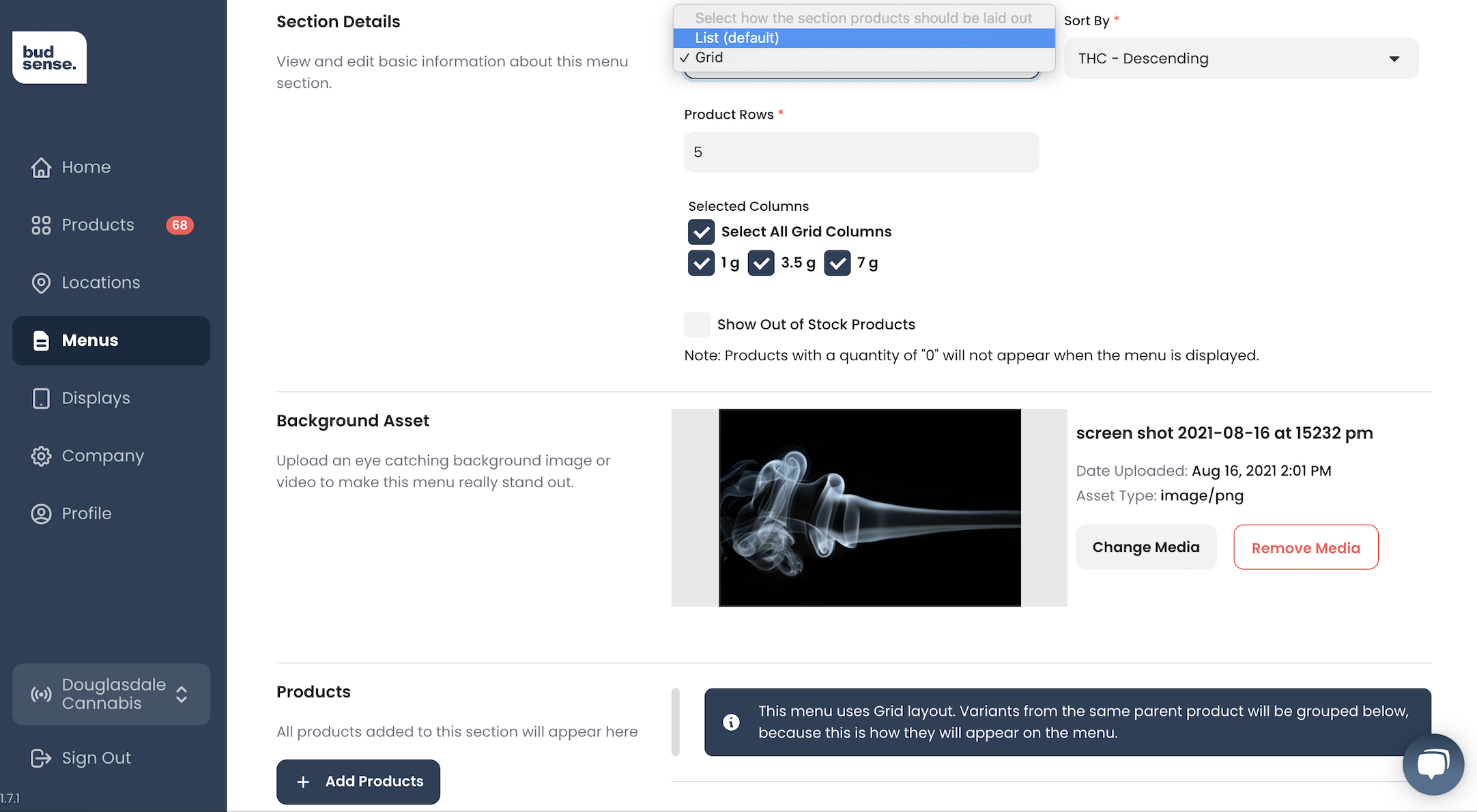List vs. Grid on your Dispensary Menu
Our team uses ‘Feature Spotlight’ to showcase specific BudSense features that can be used to improve customer experience, communicate product information, and create efficiencies in your operation.
This edition of ‘Feature Spotlight’ highlights ‘List View’ and ‘Grid View’ product organizing options in BudSense. ‘List View’ and ‘Grid View’ sorting options are used to sort product variants and their pricing information that is displayed on your menus.
List Layout and Grid Layout are common ways to merchandise products on menus, across most packaged goods industries - Cannabis included.
A coffee shop is an easy way to explain the difference between 'List View' and 'Grid View.' When a cafe has multiple size variants, they will often list the drinks on the left with columns on the right indicating sizes with prices of each size underneath. For singular add-on menu items, like an extra shot of espresso or cookie, the single product is listed, followed by the price.
BudSense Product Layout Options
BudSense layout options include list and grid layouts. Grid Layout is typically used for Flower products while List Layouts typically are used for the rest of the product categories including edibles, drinks, pre-rolls, cannabis oil, and everything else!
Grid Layout
Grid View is most commonly used for flower products, but it can also be used for other categories. The Grid View allows for multiple variants to be displayed on a single product line and maximizes how many SKUs can fit on a single menu.
This blog will focus on flower products, but Grid View is there for you anytime you want to utilize it to display multiple pre-roll sizes for the same strain on a line or display numerous sizes of the same vape cart.
What we typically see for Flower menus is a 1g, 3.5g, and 7g list view.
Sometimes the horizontal space doesn't allow enough room for 15g, 28g, and 30g sized variants, so adding a bulk section provides better readability—Itʼs up to the retailer. There is certainly more than one way to build a menu, and that's the beauty of BudSense.
Here is an example of the grid view. As you can see the master product ‘Ultra Sour,’ has prices under each available size, in this case 1g and 3.5g are available.
Above is an example of a BudSense digital cannabis menu, with the product variants’ set to ‘Grid View.’
List Layout
List View is undoubtedly the less complex way to build a menu and acts as the catch-all for all other categories not using the specialized Grid View. The list view requires a line for each variant, and all columns are directly related to that particular variant.
In the below example of the List Layout ‘Ultra Sour,’ is listed twice, with both a 3.5g and 1g variant.
Above is an example of a BudSense digital cannabis menu, with the product variants’ set to ‘List View.’
Selecting Grid Layout or List Layout
The 'Grid View' or 'List View' selection can be found at the top of the menu builder after selecting any menu from the 'Menu Tab.'
When Grid View is selected, you have the option of choosing which sizes of variants will be shown on the menu. This list of sizes is populated by whatever sizes are available from the products you have selected. For example, if you have pre-rolls, vapes, and flower variants in the same menu section, your grid view will have options for 1 pack, 3.5g, 0.95ml, and many more. For example, a well-organized flower menu will only have the standard flower sizes available.
It can be beneficial to cater your menus to specific product needs! Plus, who doesn't love an aesthetically pleasing cannabis menu? If you've gotten this far, thank you for sticking around!
We hope you found our Feature Spotlight on List View vs. Grid View helpful. Book a demo today to learn more about how BudSense can enhance your cannabis shop! Or browse our blog for more Cannabis Menu Merchandising ideas!